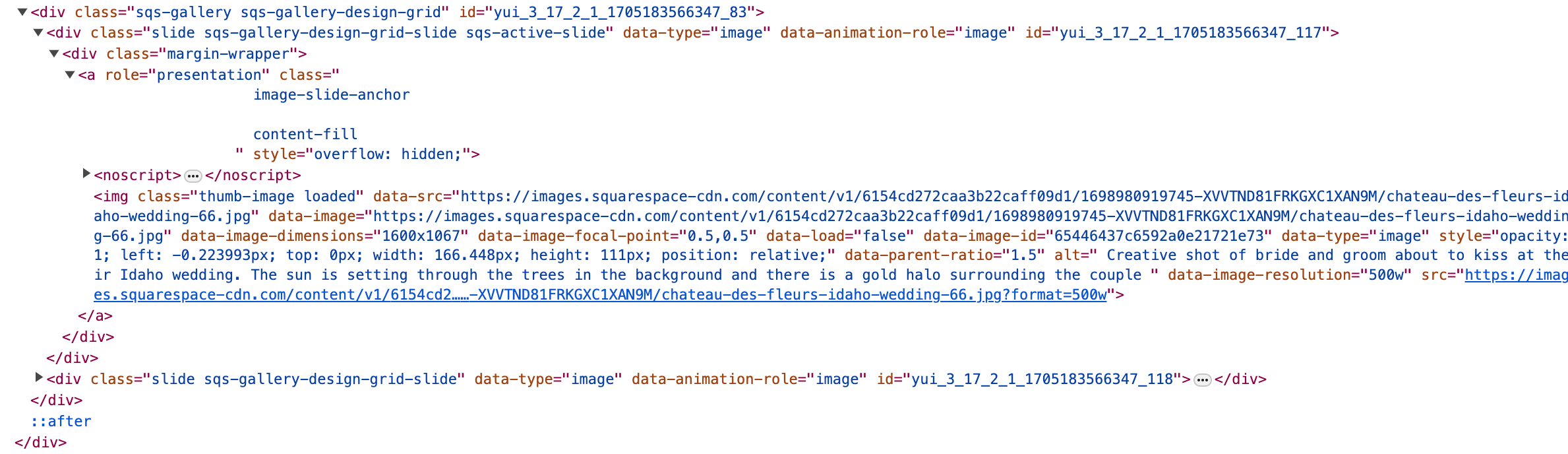5 Tips to Impact SEO for Photographers
As an Idaho wedding photographer, I understand the importance of standing out in a sea of photographers. One way to reach your ideal client is to show up in their Google, Bing, or other search engine results. You accomplish this by ensuring your website and blog are SEO-friendly.
SEO stands for Search Engine Optimization and involves setting up your website and content to show up on search results relevant to your ideal client. It makes your website more visible which in turn means higher traffic and more opportunities to convert prospects into clients. Search engines use multiple tactics to determine where your website ranks in the search results. Here are 5 tips to impact SEO when blogging as a photographer.
Export Images with SEO Formatting
When a client searches for a photographer, the number one factor for where your website ranks in the search results is how fast your website loads. The average person will wait only 3 seconds for a website to load before they move on. So your goal should be to load any page on your website in 2.5 seconds or less!
And when it comes to blogging, we all know it is about showing a plethora of images so future clients can picture themselves in your work. Now the bigger your image file is, the longer it will take for that image to download and render on the page. Typically, the better the image quality, the larger the file is. So what are you to do?!?!
In this case, we want to sacrifice image quality for speed. We can take amazing images and provide our clients with the highest quality, but if they can’t find us, none of that matters. So always ensure you are exporting your images in an SEO-friendly format.
Don’t know how to do that just yet? I got your back. Check out my blog on exporting your images using Lightroom.
Export Images with a Unique Name
A portion of your SEO ranking is determined by how often the keyword your client searched appears on your website. But what does this have to do with what you call your image file name?
Well, why you may see a pretty image on a website, a search engine sees this
So what you name your images helps to push your website up further in the search results as it adds more of that keyword in your website copy.
With this in mind, aim to make your image names as specific as possible to the target audience you are marketing to. If you are hoping to book more elopements, consider calling your images `idaho-elopement-at-idaho-city`. You can even get super fancy and name some of your images with one title and some of your images with another title (though that does take more time).
Some questions to ask yourself to help you discover the best image names for your business are:
Who is your target audience? Are you looking for couples getting married in a traditional big wedding venue? Do you want to book adventure elopements? Are you more interested in family photography?
What is the area/market you are marketing to? Do you want to work in just one town, say Boise, ID or are you interested in a bigger demographic such as the Pacific Northwest? That can help you hone in on what location to add to your image names
Where do you want to take images? I prefer to opt outside so many of my image names feature favorite places in the Treasure Valley to hike. If I was more interested in studio work, I would be sure to include that in my image names.
Compress Images with TinyPng
When load time is the most important factor in your SEO ranking, this is a great tool to help get the files you’ve exported in SEO format from Lightroom even smaller. And the best part is, it doesn’t compress your image quality any more than it already is.
I’ll be the first to admit, this is the hardest step for me to remember (and slightly annoying Lightroom can’t do this for you) but when you want to show 20+ images on a blog post, this tool ensures success and will help get you into the top 10 search results fast.
Add alt text to your images
Remember how just a few tips ago we talked about how a search engine reads the copy of your website to help determine if a keyword is a good match and if it should display your website in the search results? Well, adding alt-text to your images gives you two bangs for your buck.
This first is that it ensures your website is accessible. Alt-text is what a screen reader will read out to a client when they navigate to an image on your website. It is a verbal description of what they would see in the image and 50% of the population relies on this accessibility to navigate the internet!
The second item you get is more opportunities to add more keywords to target your ideal client! Let’s say you’re interested in booking more elopements. Well, you’d want your copy in your alt-text to mention eloping and where so you are reaching out to your ideal market area. Here’s an example
“A couple embraces their authentic love during their elopement in Boise, Idaho.”
The great part about using a website builder such as Squarespace is they make it easy to add this alt-text. And if you want to enter your copy even faster, try using voice-to-text! Here’s an example of how to enter this copy using Squarespace.
Test Your Website Pages Using Lighthouse
Lighthouse is a built-in tool for Google Chrome that tests your website load time, accessibility, and SEO and offers suggestions on how to improve it. It allows you to test both mobile and desktop variations and gives you a concise performance score with ranked suggestions to improve your score.
While you want to aim to get your performance score in the green, just know that not everything it points out can be fixed. For example, all of my reports mention removing unused Javascript. Since I use the basic tier of Squarespace to manage my website, I am unable to modify their code. In this case, I can send my issue to the Squarespace team or upgrade my account to get access to the code editor. I could also make a custom website and take full control of the code used to produce it. All of these have their drawbacks and for the most part, Squarespace works hard to ensure their website builder optimizes your SEO results.
Here is an example of how to run Lighthouse on your website:
Bonus: Post Photos You Want to Take Again
This has to be my biggest piece of advice. You’ve spent all this time learning about SEO, implementing these tips, and working on your website and blog posts. Make sure you are using images that you’d want to create again!
Your website is your biggest marketing tool and when your ideal client lands on your page, you want them to be able to see themselves in your work. Now this isn’t to say that your website needs to be perfect right off the back. As your work evolves and you create art you love more or align better with your brand, replace old images with these new ones. Aim to evolve your portfolio once a year. This can also look like rewriting blog posts!